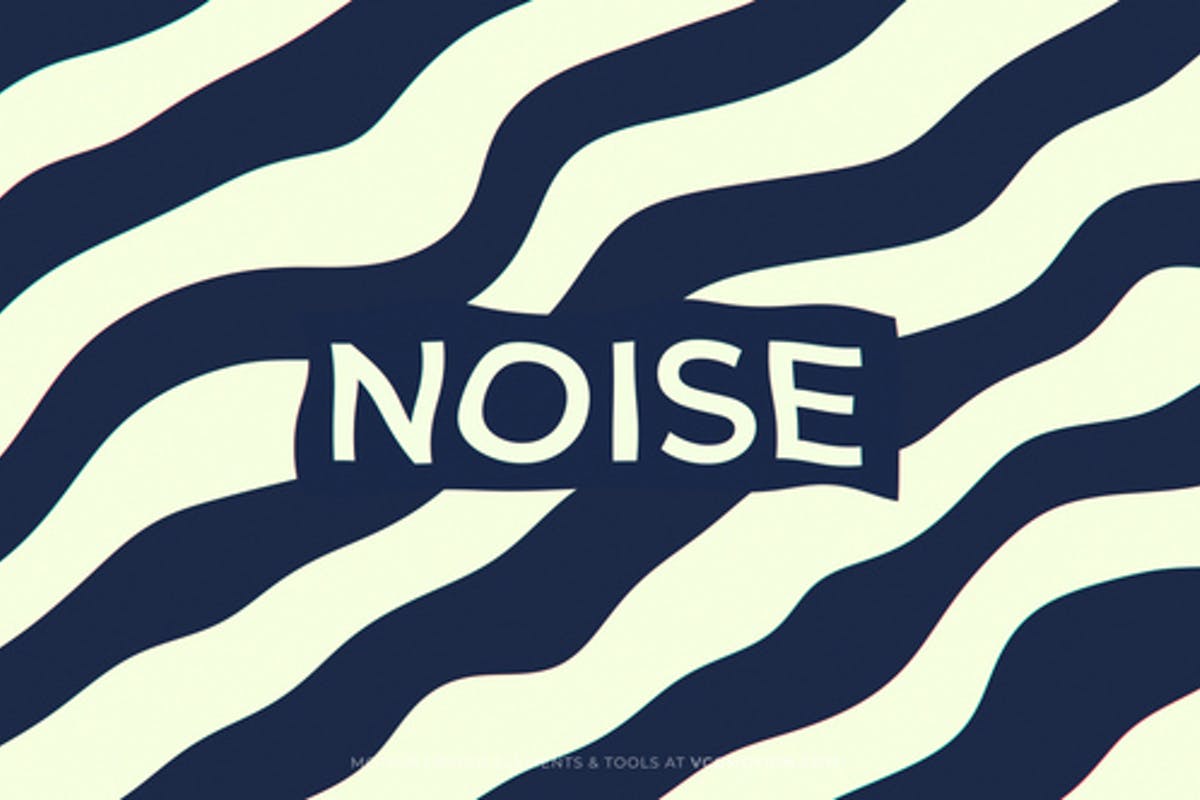Modern Timeline Mogrt Premiere Pro
Premium Fast-Speed Links - If the link is missing, please contact us below and it will be fixed asap!
trashboxs.com Is a free Graphics or Content Provider Website Which Helps Beginner Graphics Designers like Free - Lancers who need some stuff like Major Categories Motion Graphics Elements, Transitions, After Effects Template, After Effects – Premiere Pro Plugin & Scripts, Premiere Pro Template, Apple Motion Video Templates, Final Cut Pro templates, DaVinci Resolve Templates, WordPress Themes, WordPress Plugins, WordPress Template Kits, etc in.
Introduction
Hello Everyone ! Main Features : Thanks
"Modern Timeline" is an easy to use MOGRT project Useful to create the Corporate Timeline, Timeline Videos, promos, openers, intros.
Useful to creat video or photo slideshow, show reel, corporate presentation, or family albums of vacations and other special events.
Can be used to showcase important events and achievements of your company, business.
Useful to sum up the last year to present at the company meetings, presentations or present the sales reports or sales achievements at annual meetings and show the progress of the project
and display the major events that happened in a year at your business organization or corporate.
Also show your company's internal best achievers or award winners, main clients, and business portfolio.