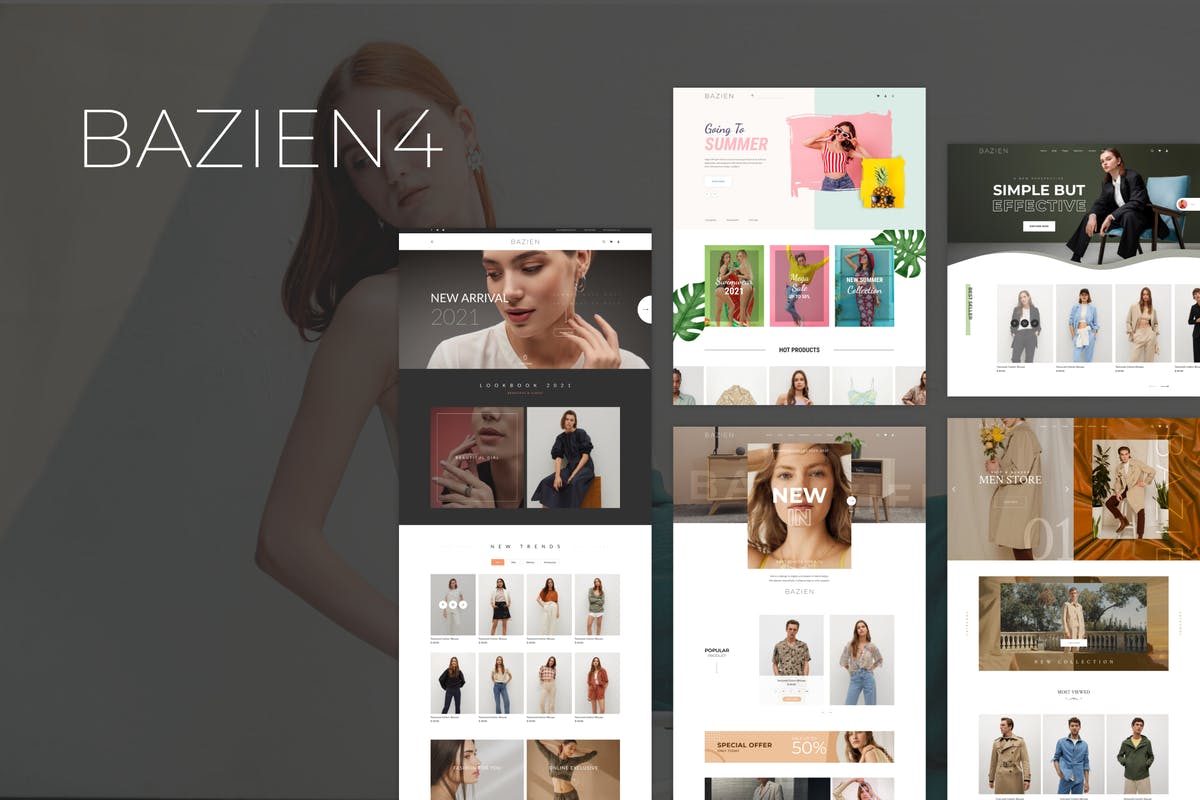TM Pointer - WordPress Custom Cursor Plugin

Premium Fast-Speed Links - If the link is missing, please contact us below and it will be fixed asap!
trashboxs.com Is a free Graphics or Content Provider Website Which Helps Beginner Graphics Designers like Free - Lancers who need some stuff like Major Categories Motion Graphics Elements, Transitions, After Effects Template, After Effects – Premiere Pro Plugin & Scripts, Premiere Pro Template, Apple Motion Video Templates, Final Cut Pro templates, DaVinci Resolve Templates, WordPress Themes, WordPress Plugins, WordPress Template Kits, etc in.
Introduction
TM Pointer is a fully customizable cursor plugin for WordPress. It is also fully compatible with Elementor page builder. One of the biggest trends in web design these days is custom cursors. When viewing a website from a desktop device, the cursor is the main component that bridges the gap between the user and the website. With TM Pointer, you can create unique user experience which makes your site stands out from the crowd. Sitewide Custom Cursor: Select a cursor from plugin settings and you are ready to go! You can change cursor sizes and colors from style settings. Post / Page Specific Cursor: You don’t want to add the same cursor to every page? No problem. You can create a custom cursor right from Gutenberg for a specific post or page or you can enable/disable the default cursor for that page. The metabox supports all WordPress custom post types including posts, pages, WooCommerce products, Easy Digital Downloads products etc. Elementor Page Builder: You don’t need to have a page builder to use TM Pointer. It is fully compatible with Gutenberg. But if you prefer to use Elementor, you can create a different cursor for any section or column. You can customize these cursors as you wish, right from Elementor editor. Image / Icon Cursors: You can use any image or icon to create a custom cursors for your site. Highlight Elements: You can select any HTML elements to highlight when mouse over. You can use HTML tag, id or class to target elements (you are not limited with links). You can select as many element as you want. Click Animation: Custom CSS animation which appears on mouse clicked. Hide Mode: You can hide the cursor if it does not move in the given period of time. Native Cursor: You can show/hide the default cursor of the browser. Cursor Velocity: You can change the cursor velocity and the node (cursor follower) velocity. Cross Browser Support: Compatible with all major browsers. Lightweight: Developer friendly, clean code. All required files are loaded only if you use the cursor on the page. Documentation: https://www.wp4life.com/online/tmpointer/index.html