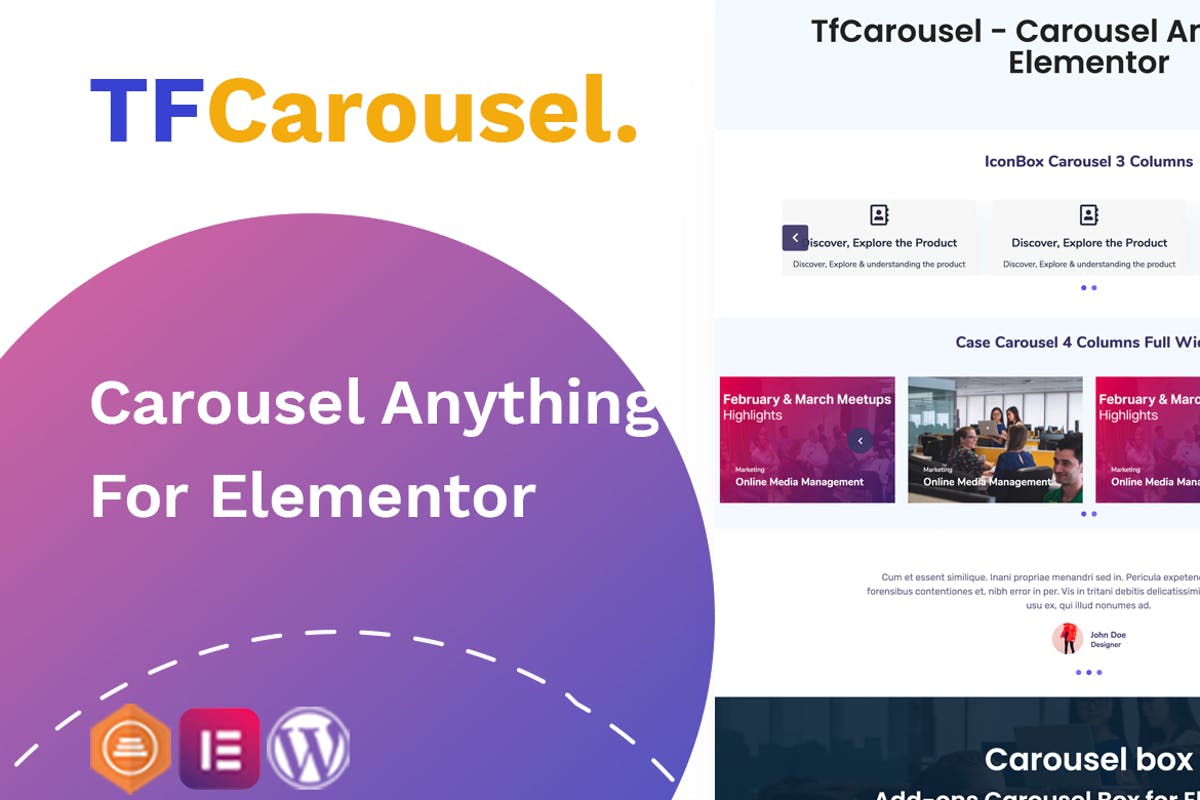Responsive Posts Carousel WordPress Plugin

Premium Fast-Speed Links - If the link is missing, please contact us below and it will be fixed asap!
trashboxs.com Is a free Graphics or Content Provider Website Which Helps Beginner Graphics Designers like Free - Lancers who need some stuff like Major Categories Motion Graphics Elements, Transitions, After Effects Template, After Effects – Premiere Pro Plugin & Scripts, Premiere Pro Template, Apple Motion Video Templates, Final Cut Pro templates, DaVinci Resolve Templates, WordPress Themes, WordPress Plugins, WordPress Template Kits, etc in.
Introduction
Responsive Posts Carousel is a lightweight and powerful WordPress Plugin that lets you display Posts, Gallery Images, WooCommerce Products, and all other custom post types in a touch-enabled carousel/slider. Core Features You can choose from 50+ ready-to-use templates and can customize them as per your need using the Live Template Editor. There are a bunch of settings and options available to create your awesome post slider in just minutes. You can create almost all types of sliders including ShowCase, Vertical Slider, Multi-Row Slider, etc. The number of columns for sliders can be defined separately for each device (Desktop, Tablet, and Mobile) and Equal Height mode makes your slides more beautiful and symmetrical. The custom image size can also be selected to increase page load speed and the lazyload option lets you display your slider as the page loads. The Post selection criteria are flexible and you can display your posts/cpts by IDs, type, date, author, status, taxonomy, term, and even by custom meta. Custom ordering lets you manage and sort your slides as per your needs. Placeholder Image can be used for those posts which don’t have a Featured Image. Specific posts can also be excluded from the selected criteria. You can display a custom meta of posts/cpts in the slider. Advanced Custom Fields are also supported. All templates can be overridden to make changes in them by copying them in the Theme’s/Child Theme’s directory, just like WordPress’s other template files. Page Builders are also supported to display the actual content rather than printing the actual shortcodes. AJAX-based popup (lightbox) enables you to quickly view the whole post right above the slider, without actually going to the post details page.