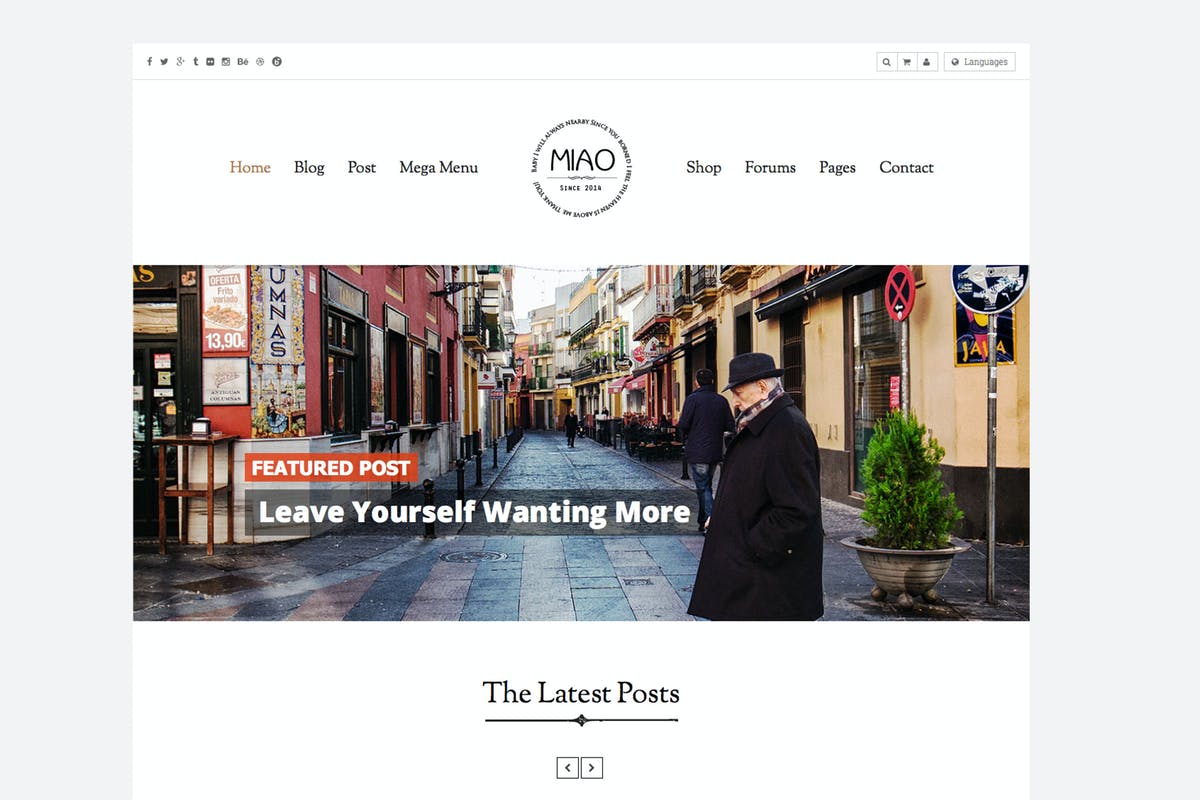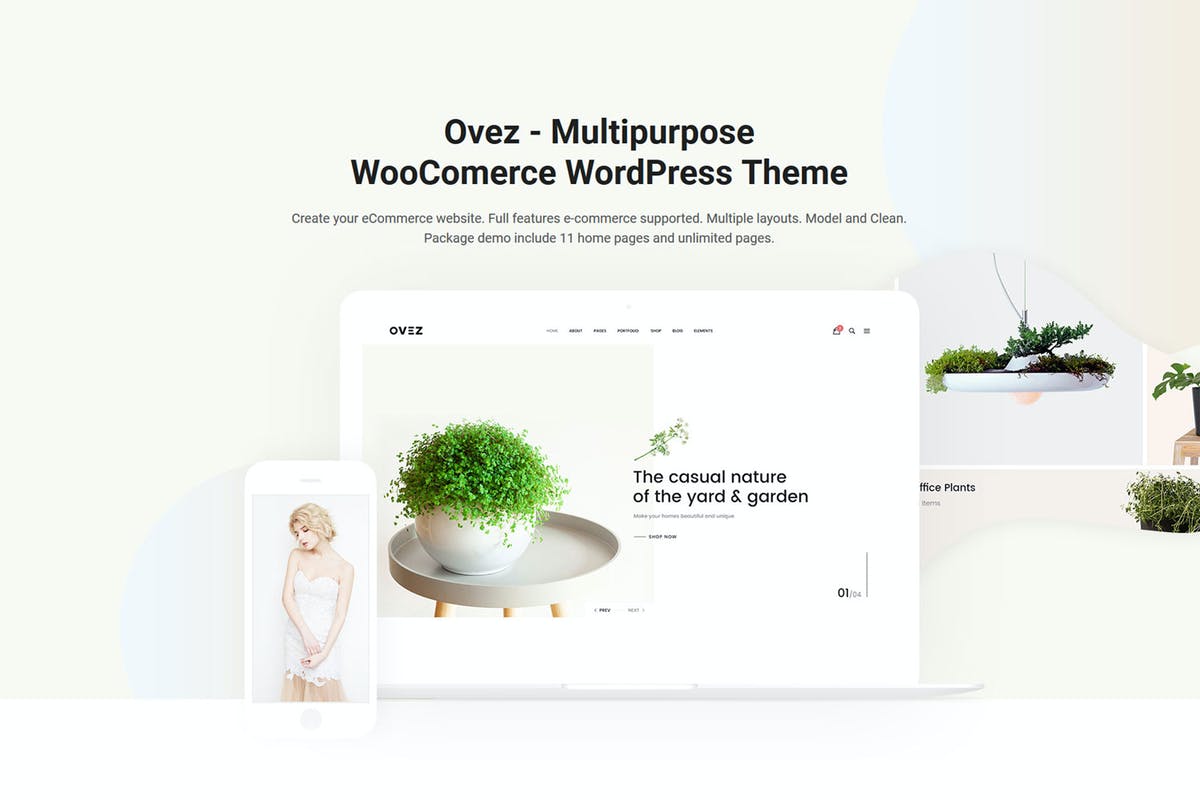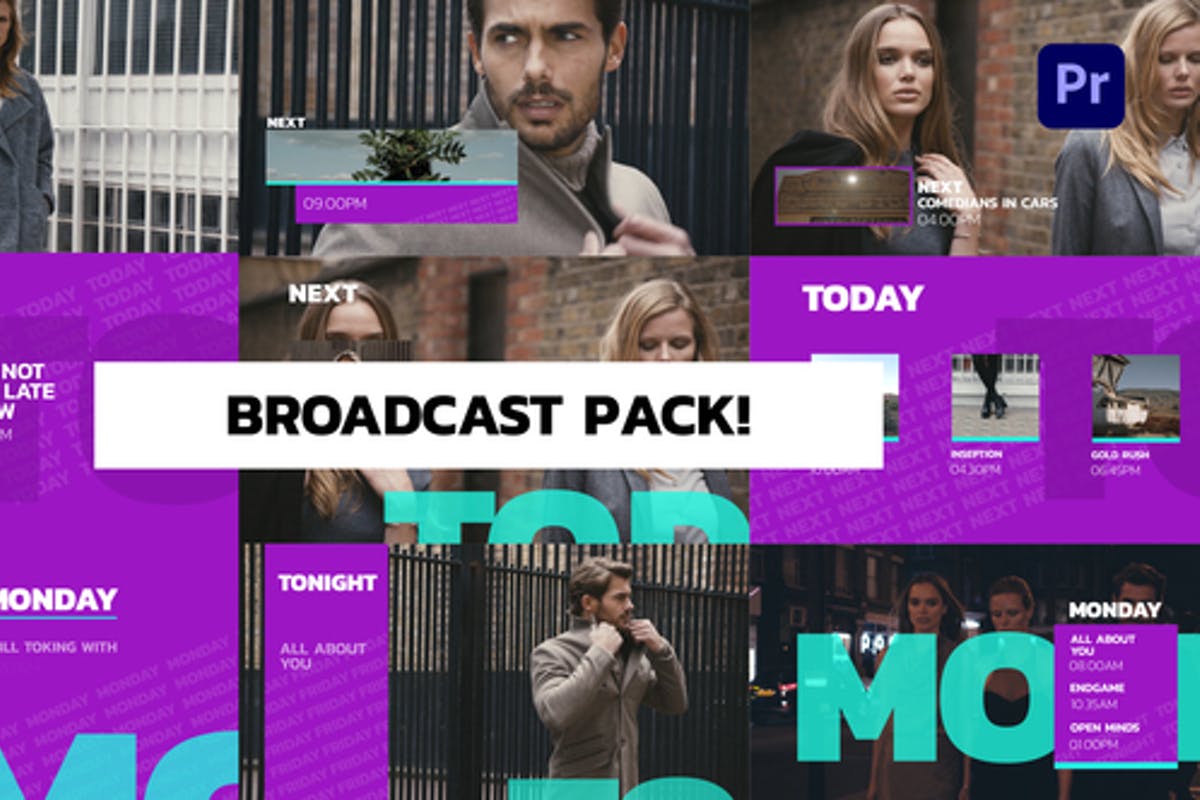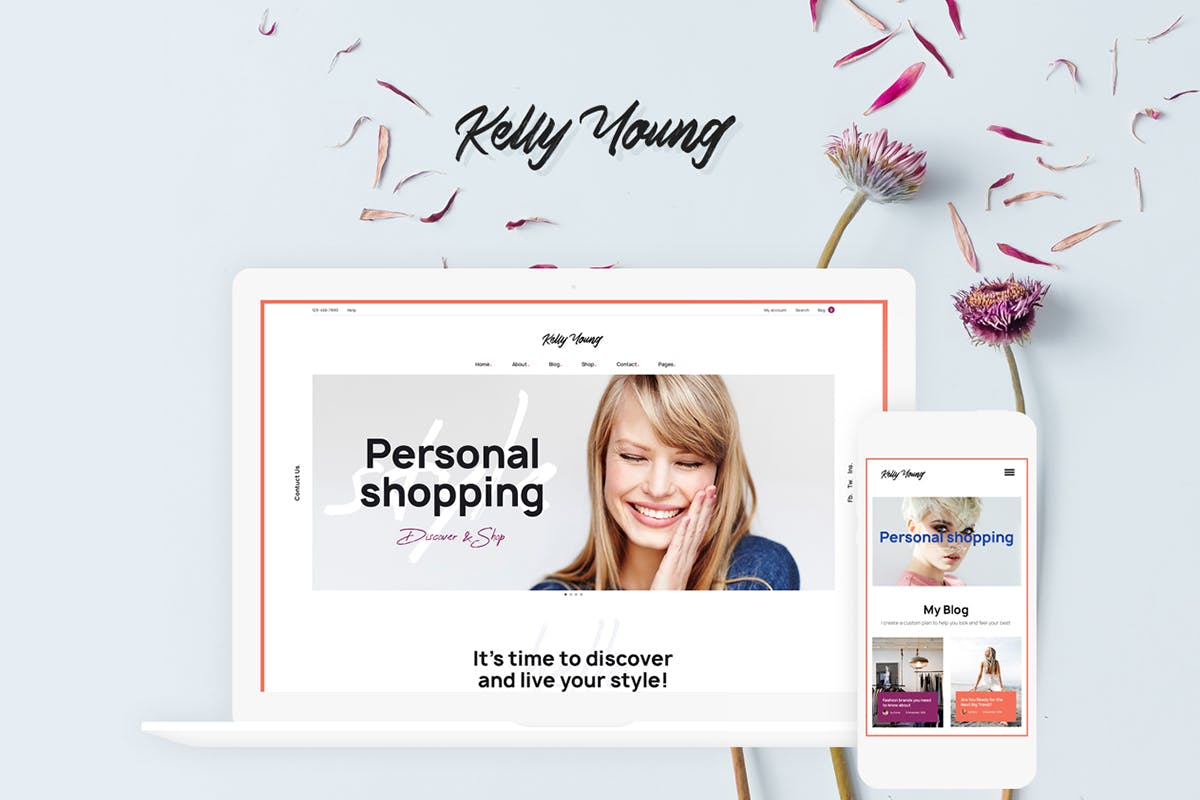Warning! Downloading copyrighted material is illegal, and all the files here are only for educational uses. if you wish to use this file online you have to buy a genuine version. We don’t own and resell this product, we got this from a free source. Developers/creator/maker made it with difficulty. We request you to buy a genuine version.
Premium Fast-Speed Links - If the link is missing, please contact us below and it will be fixed asap!
trashboxs.com Is a free Graphics or Content Provider Website Which Helps Beginner Graphics Designers like Free - Lancers who need some stuff like Major Categories Motion Graphics Elements, Transitions, After Effects Template, After Effects – Premiere Pro Plugin & Scripts, Premiere Pro Template, Apple Motion Video Templates, Final Cut Pro templates, DaVinci Resolve Templates, WordPress Themes, WordPress Plugins, WordPress Template Kits, etc in.
Introduction
Elementor Widget / AddOn – You can use it as CountDown for Events and Products launch or as expiry date for Offers and Discounts.
FEATURES:
- Extremely customizable - Over 80 options from where you can customize the plugin.
- Suitable for any website - You have parameters to change everything: colors, fonts, transparency, borders, dimensions. In this manner you can integrate the plugin in any website
- Responsive Design - The coundown plugins if fully responsive. Parameter to enable or disable responsive behavior.
- Begin Date & End Date - Parameters to set the interval: Begin Date & End Date. The launching date contains: Year, Month, Day, Hour, Minute and Second
- Server Time or Computer Time - Parameter to use Server Time or Computer Time
- CallBack Function - You can define a CallBack function which will be executed when the CountDown will end.
- Auto-Reset Option - Optional parameter to set the countdown to auto-reset every 24h.
- Multi Purpose Usage - You can use it as countdown for Events, Products launch or as expiry date for Offers, Discounts
- Two Versions - 'Circular' and 'Electronic' versions available. All customizable from parameters.
- Multiple Instances - You can insert multiple countdowns on your website or on the same page.
- Social/Share - Options to add social icons in order to promote your website on all the available channels.
NOTE:
the circles are built using HTML5 canvas, so the circles will not appear in IE7 and IE8 since these 2 browsers don’t have HTML5 support.
VIDEO TUTORIAL:
- You'll find detailed video tutorials in the help documentation
UPDATES / RELEASE LOG
Version 1.2 Release Date: September 19, 2021
- replaced '_content_template()' with 'content_template()'
- replaced '_register_controls()()' with 'register_controls()'
- replaced '\Elementor\Scheme_Color' with '\Elementor\Core\Schemes\Color'
- replaced font awesome widget icon with eicons
Version 1.1 Release Date: July 14, 2021
Version 1.0 Release Date: January 19, 2021
After downloading, please unzip the file. The unzip package contains several folders. The Themes folder is the theme file.