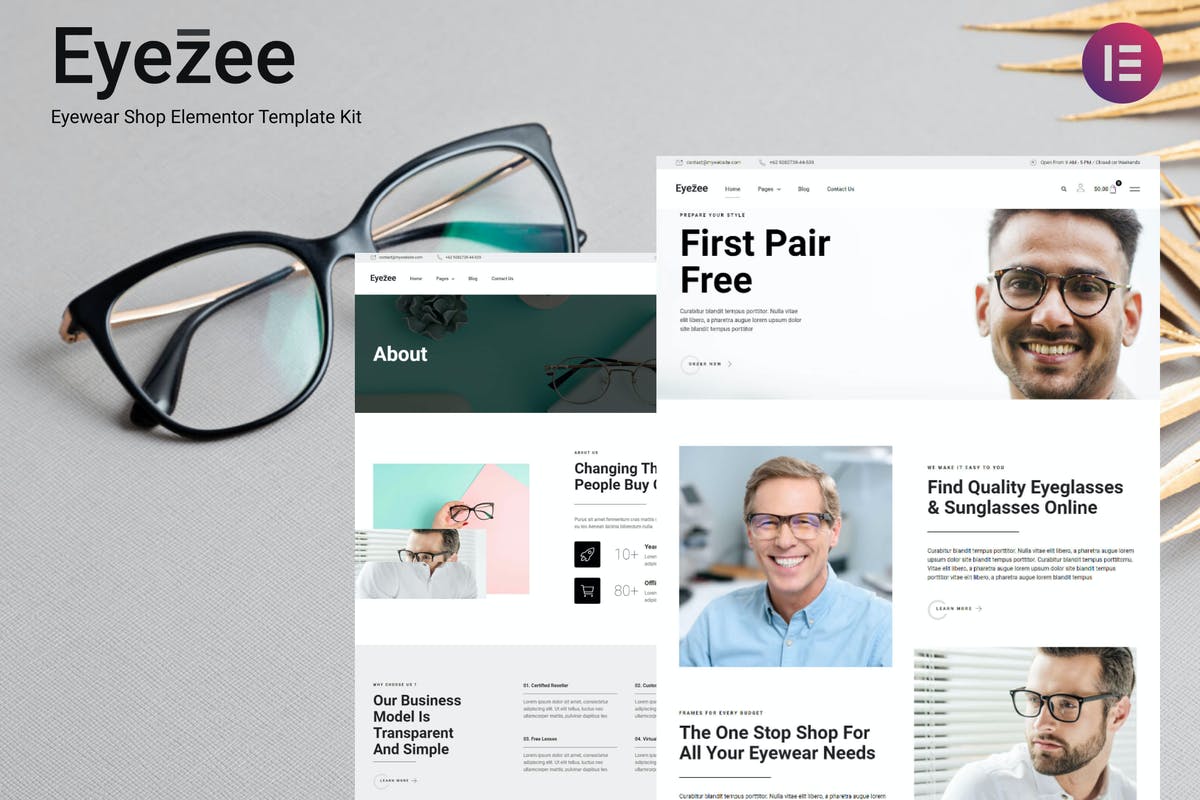CF7 Auto Responder Addon

Premium Fast-Speed Links - If the link is missing, please contact us below and it will be fixed asap!
trashboxs.com Is a free Graphics or Content Provider Website Which Helps Beginner Graphics Designers like Free - Lancers who need some stuff like Major Categories Motion Graphics Elements, Transitions, After Effects Template, After Effects – Premiere Pro Plugin & Scripts, Premiere Pro Template, Apple Motion Video Templates, Final Cut Pro templates, DaVinci Resolve Templates, WordPress Themes, WordPress Plugins, WordPress Template Kits, etc in.
Introduction
Contact Form 7 Auto Responder Addon is a plugin which completely transforms contact form 7 plugin into a lead generating and list building software. Normally CF7 sends the inquiry(content) to the email, but our plugin not only does this but it also sends the inquiry to autoresponders like aweber, mailchimp, getresponse, imnica mail, icontact, constant contact, vertical response and campaign monitor. Not only this all the inquiry are stored in the back end of the plugin where you can easily download in your excel sheet. Storage for Contact Form 7 – Inbuilt Feature This plugin has also got 4 drag and drop widget by which you can easily capture the leads or email if you don’t have CF7 installed. This plugin stores all the datas so that you get all your important clients/customers in your database. and who knows any client can change your life. The plugin works with existing contact forms which are already created in your site, you just need to map them in the plugin settings area. Support : To get official help with your support related questions, please mail us on [email protected]
For Complete details about the plugin installation and setting we have given a complete documentation Here.