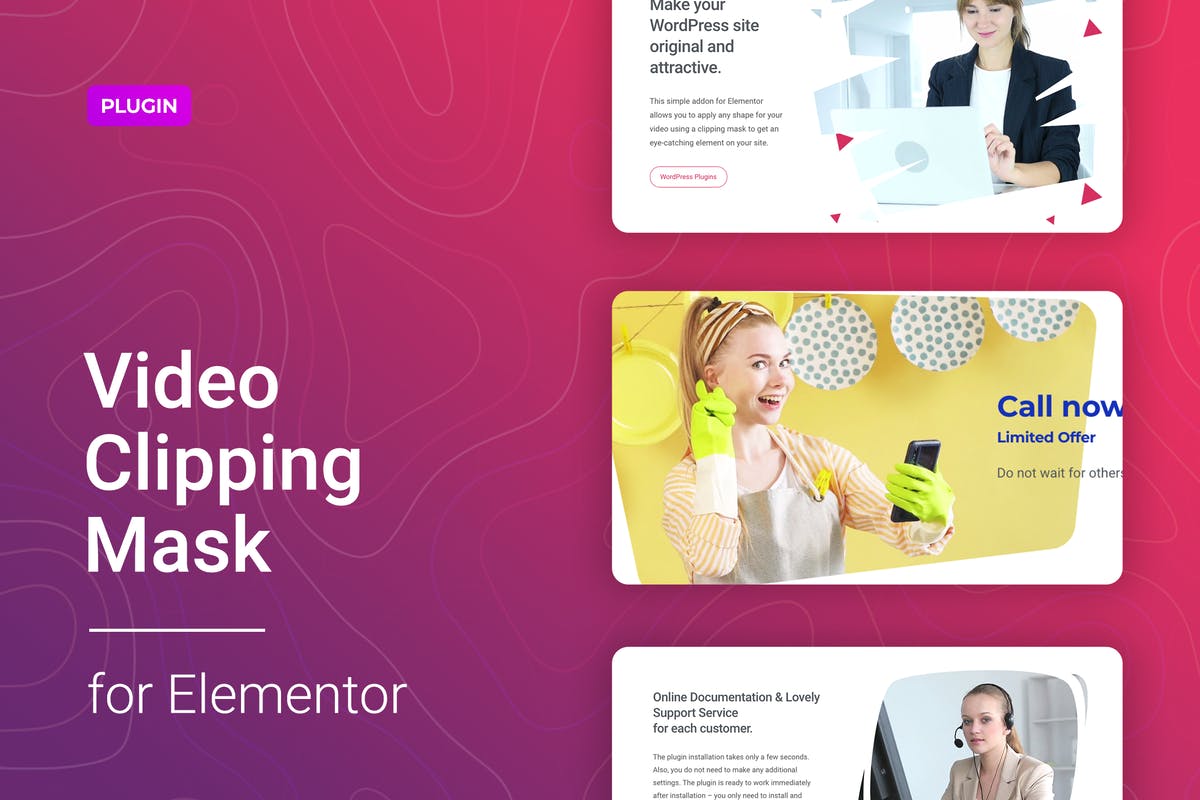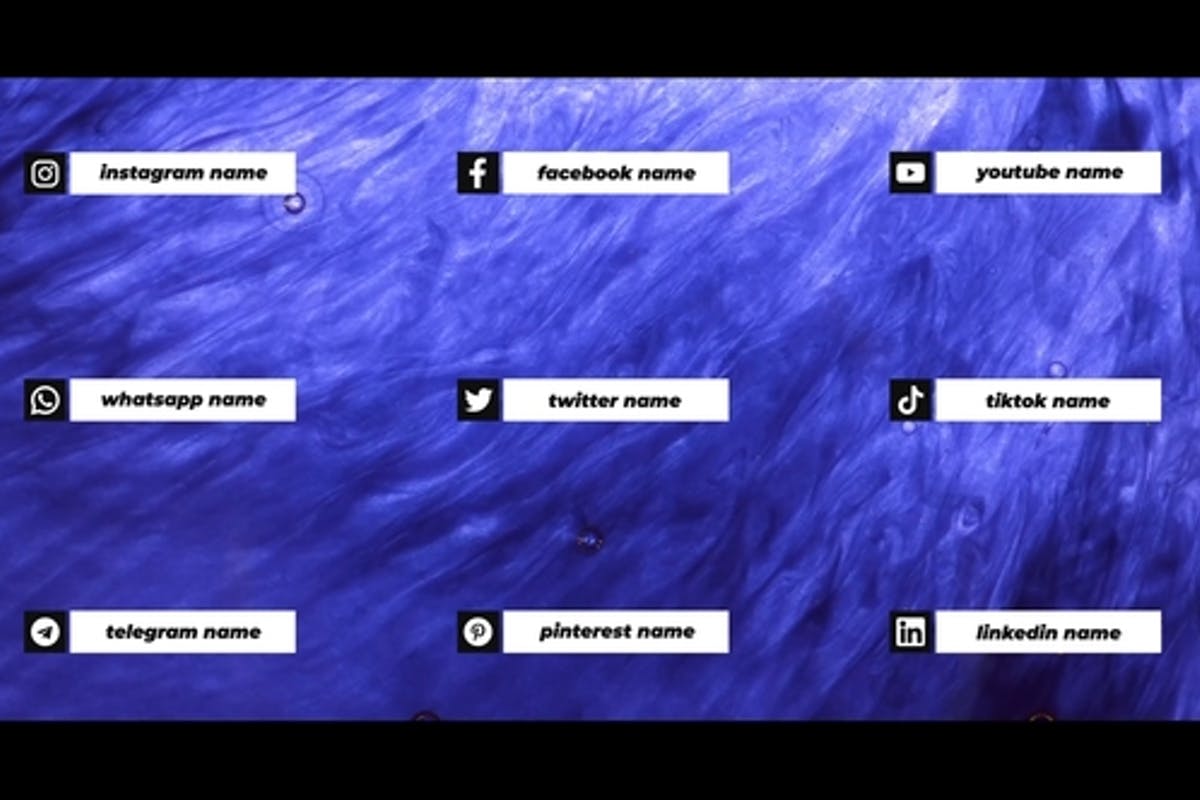Warning! Downloading copyrighted material is illegal, and all the files here are only for educational uses. if you wish to use this file online you have to buy a genuine version. We don’t own and resell this product, we got this from a free source. Developers/creator/maker made it with difficulty. We request you to buy a genuine version.
Premium Fast-Speed Links - If the link is missing, please contact us below and it will be fixed asap!
trashboxs.com Is a free Graphics or Content Provider Website Which Helps Beginner Graphics Designers like Free - Lancers who need some stuff like Major Categories Motion Graphics Elements, Transitions, After Effects Template, After Effects – Premiere Pro Plugin & Scripts, Premiere Pro Template, Apple Motion Video Templates, Final Cut Pro templates, DaVinci Resolve Templates, WordPress Themes, WordPress Plugins, WordPress Template Kits, etc in.
Introduction
Lawride is designed for every lawyer and law firm. This modern theme also comes with a wide array of elements perfect for introducing law offices, presenting lawyers or showcasing legal services. Lawride Kit all modern browser compatible and all device supported. Lawride Kit main purposes to use on Lawyer, Law Firm, Lawyer Institute, Personal Law business and Law Firm Business.
### Kit Key Features:
- No Coding Knowledge
- Fully with Elementor free version ( Elementor Pro is not required )
- Header & Footer Builder Included
- One Click Demo Import
- Unique and Modern Style.
- Super Clear and Clean Layout
- Cross browser compatible
- Post Widget
- Carousel Slide Box ( Create sliders with anything )
- Ultra Responsive and Retina Ready
- Compatible with most WordPress theme
- Optimized for search engines
### Required Plugins(included) :
- Elementor (Free)
- Themesflat Addons For Elementor
- MetForm
- ElementsKit Lite
How to Install:
- Install and Activate the "Envato Elements" plugin from Plugins > Add New in WordPress
- Do not unzip
- Go to Elements > Installed Kits and click the Upload Template Kit button.
- Before importing a template, ensure the Install Requirements button is clicked to activate required plugins
- For best results, do not import more than one template at a time.
- Go to Pages and create a new page and click Edit with Elementor
- Click the gear icon at lower-left of the builder to view page settings and choose Elementor Full Width and hide page title
- Click the gray folder icon to access My Templates tab and then Import the page you'd like to customize
[Detailed Guide](https://help.market.envato.com/hc/en-us/articles/900000842846-How-to-use-the-Envato-Elements-WordPress-Plugin-v2-0")
For further support, go to Elementor > Get Help in WordPress menu.
How to Import Metforms
- Import the metform block templates
- Import the page template where the form appears and right-click to enable the Navigator
- Locate and select the Metform widget and click Edit Form. Choose New, then Edit Form. The builder will appear
- Click ‘Add Template’ grey folder icon.
- Click ‘My Templates’ tab.
- Choose your imported metform template, then click ‘Insert’ (click No for page settings).
- Once the template is loaded, make any desired customizations and click ‘Update & Close’ The form will appear in the template
- Click Update
Setup Global Header and Footer in ElementsKit
- Import the header and footer template
- Go to ElementsKit > Header Footer select Header and click Add New
- Give it a title, leave Entire Site selected and toggle Activation to On
- Click the template title and Edit Content
- Click the gray folder icon and select the header template to import and Update.
- Repeat for Footer
How to Setup Slides & Tabs
1.Import the slide/tab block.You may import more than once and find copies under Templates > Saved Templates to customize.
2.Import the template where the slides/tabs appear.
3.Right click the page to open the Navigator and locate the Carousel or Tabs widget
4.Select the slide or tab template from the dropdowns on the general tab of the element options.
This Template Kit uses demo images from Envato Elements. You will need to license these images from Envato Elements to use them on your website, or you can substitute them with your own.
- https://elements.envato.com/image-UNRS5PJ
- https://elements.envato.com/image-TBTGUJA
- https://elements.envato.com/image-UX9WTZ3
- https://elements.envato.com/image-4SMQSNS
- https://elements.envato.com/image-E9W5XD5
- https://elements.envato.com/image-P7PARHB
- https://elements.envato.com/image-254RAF7
- https://elements.envato.com/image-P6RQ3XW
- https://elements.envato.com/image-AXXFFG3
- https://elements.envato.com/image-9B3LYXU
- https://elements.envato.com/image-3BT63BY
- https://elements.envato.com/image-GG3KQDK
- https://elements.envato.com/image-P8CGWH4
- https://elements.envato.com/image-DMAU9BX
- https://elements.envato.com/image-KDUZ8UK
- https://elements.envato.com/image-9ZE9RF6
- https://elements.envato.com/image-KVRA7ZS
- https://elements.envato.com/image-HMJVWJJ
- https://elements.envato.com/image-H92P9TT
- https://elements.envato.com/image-45X89E5
- https://elements.envato.com/image-3S8UY5J
- https://elements.envato.com/image-XD8QTYJ
- https://elements.envato.com/image-YDSFX58
After downloading, please unzip the file. The unzip package contains several folders. The Themes folder is the theme file.