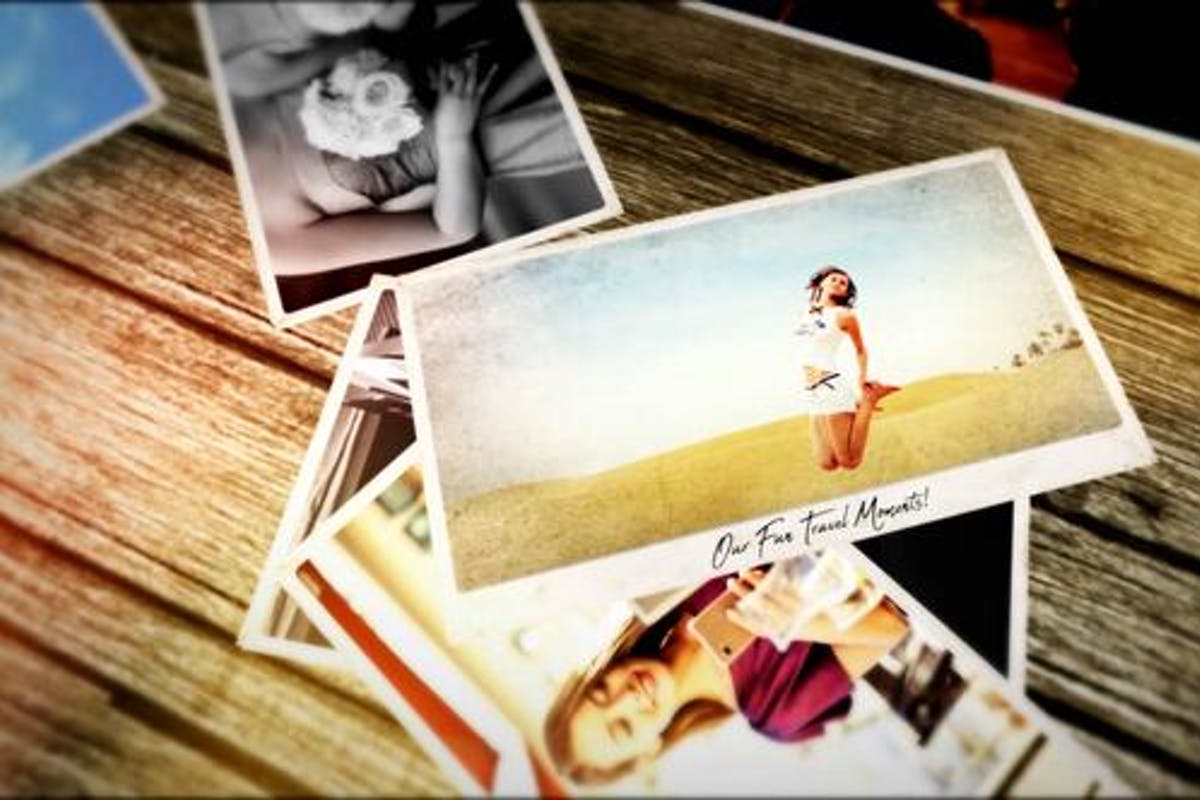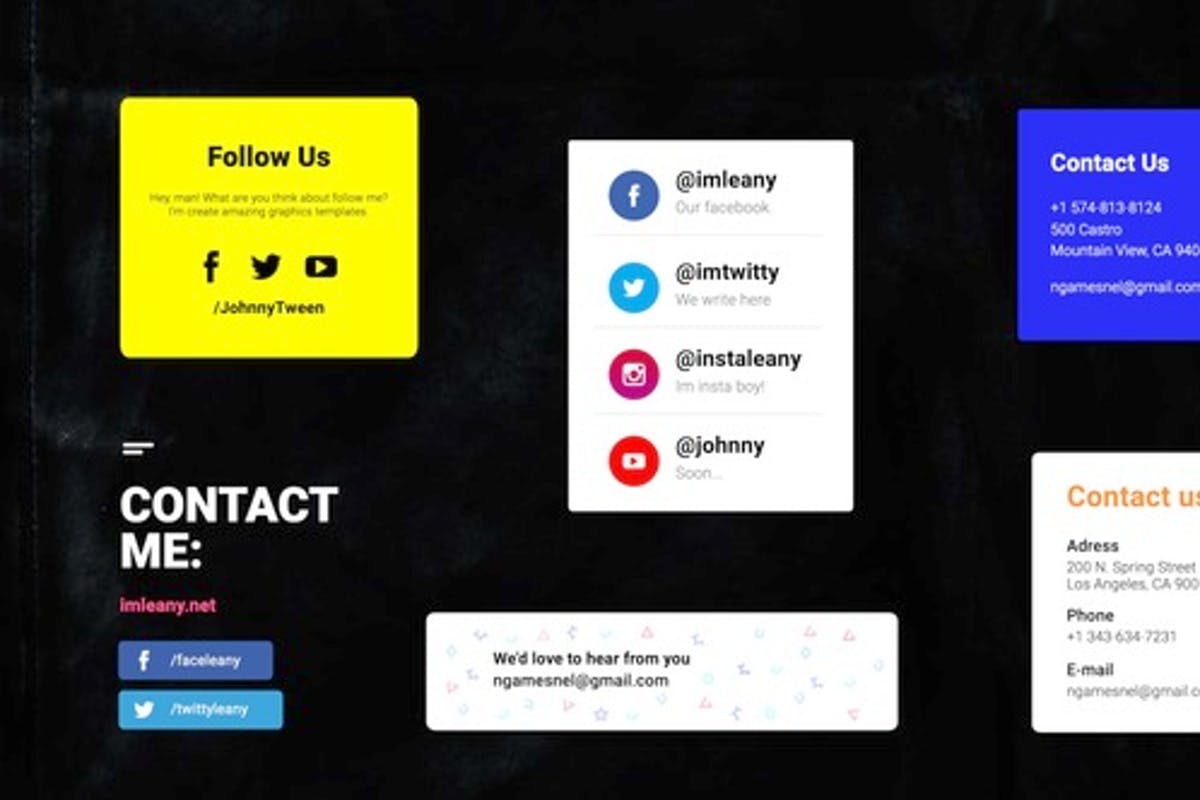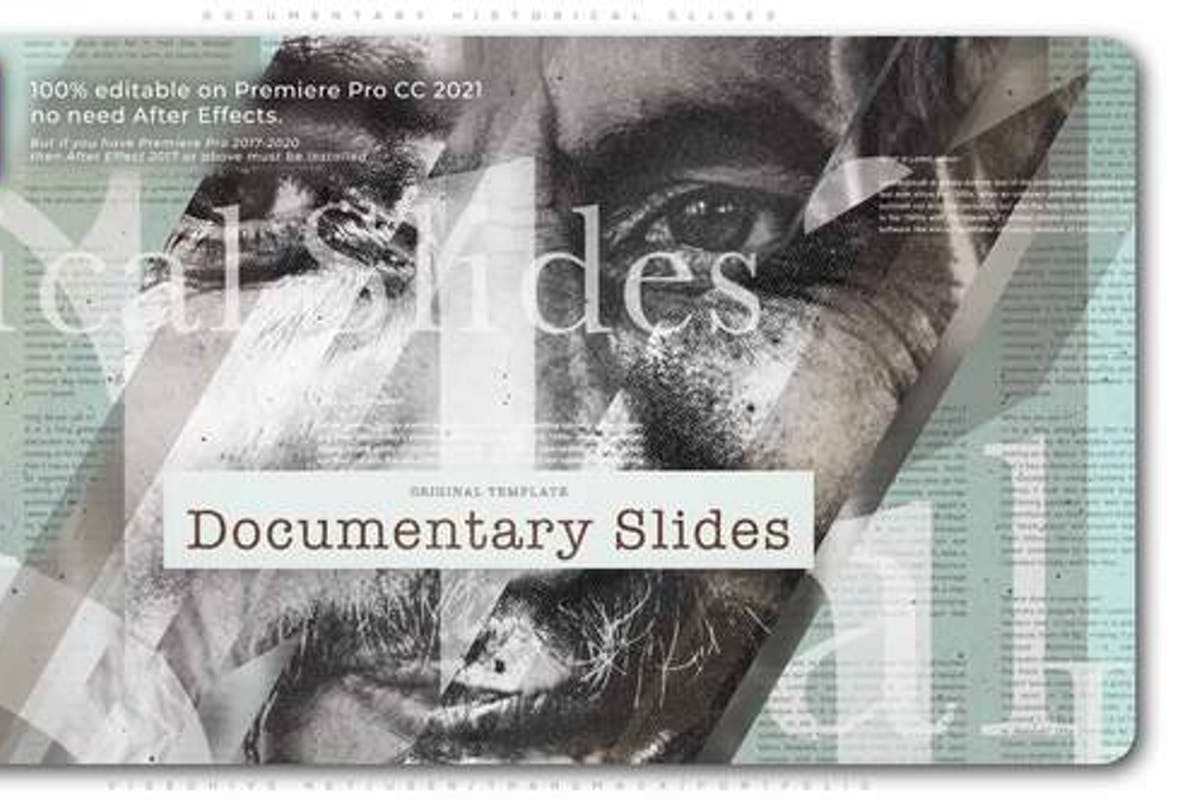WP Plugin Manager Pro - Deactivate plugin per page

Premium Fast-Speed Links - If the link is missing, please contact us below and it will be fixed asap!
trashboxs.com Is a free Graphics or Content Provider Website Which Helps Beginner Graphics Designers like Free - Lancers who need some stuff like Major Categories Motion Graphics Elements, Transitions, After Effects Template, After Effects – Premiere Pro Plugin & Scripts, Premiere Pro Template, Apple Motion Video Templates, Final Cut Pro templates, DaVinci Resolve Templates, WordPress Themes, WordPress Plugins, WordPress Template Kits, etc in.
Introduction
In this modern era, there is a huge demand for faster loading websites. If a website loads fast then it is considered to be more reliable and professional. The website loading speed plays a vital role when it comes to user experience. It also creates a strong impression on your visitor which even results in a higher conversion rate. “Plugin Manager Pro” is a WordPress plugin that allows you to disable plugins for certain pages, posts or URI conditions. Sometimes you don’t need to load all the plugins for every page or post. Even if you do it drops the loading speed of your website drastically. So, you may want to disable some of the plugins for some certain pages or posts in order to make your website fast and professional as well. That’s where our plugin “Plugin Manager” comes to your rescue. You will be able to disable any plugins which you think are unnecessary for specific pages or posts according to your needs. Plugin Main features *Very easy to use
*Selectively disable plugins
*Disable plugins to any specific pages
*Disable plugins to any specific posts
*Deactivate plugins by URI conditions
*4 different types of URI conditions.
*URI Equals
*URI Not Equals
*URI Contains
*URI Not Contains
*Easy options panel
*Very lightweight