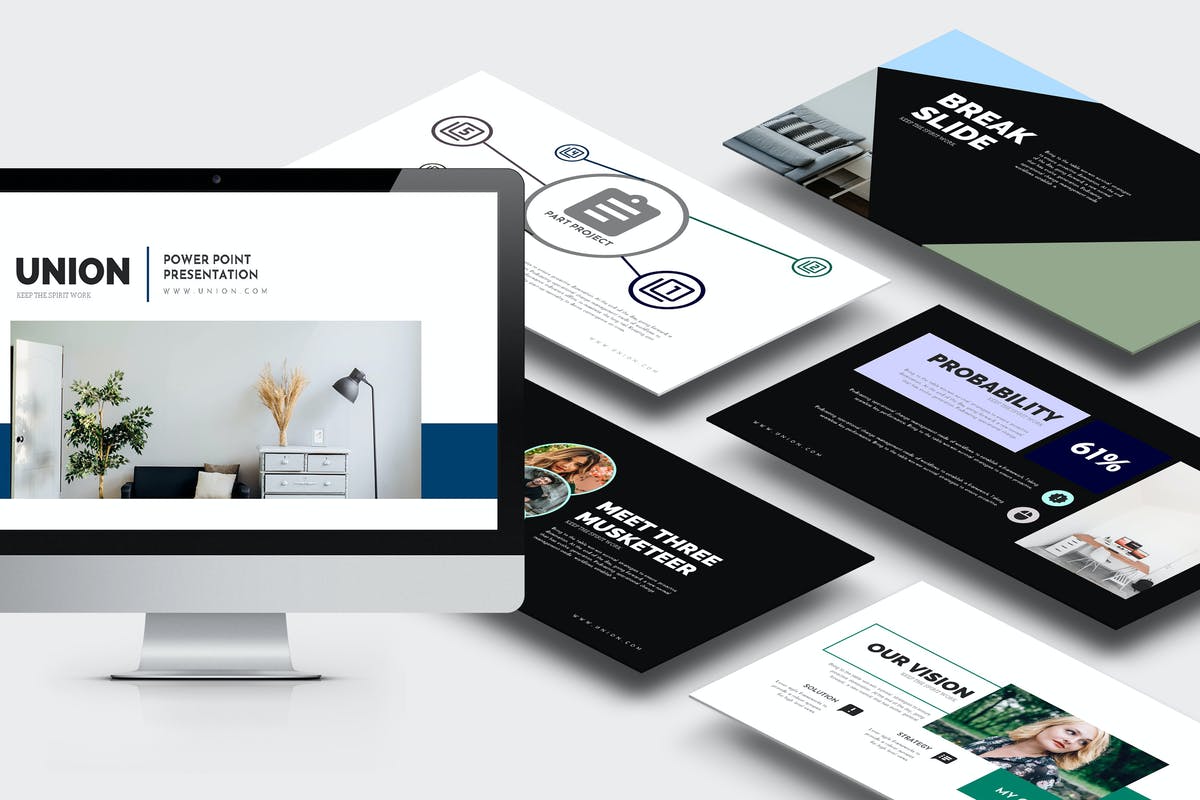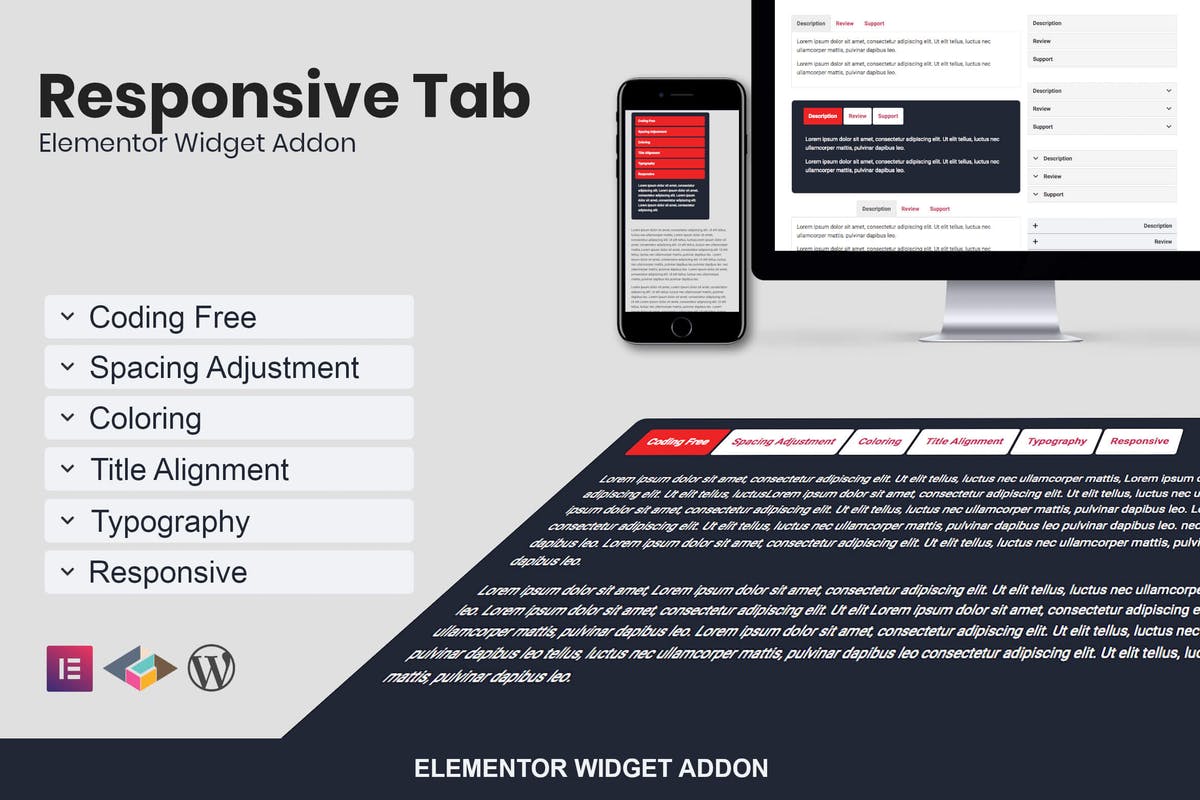UberChart for WordPress Plugin
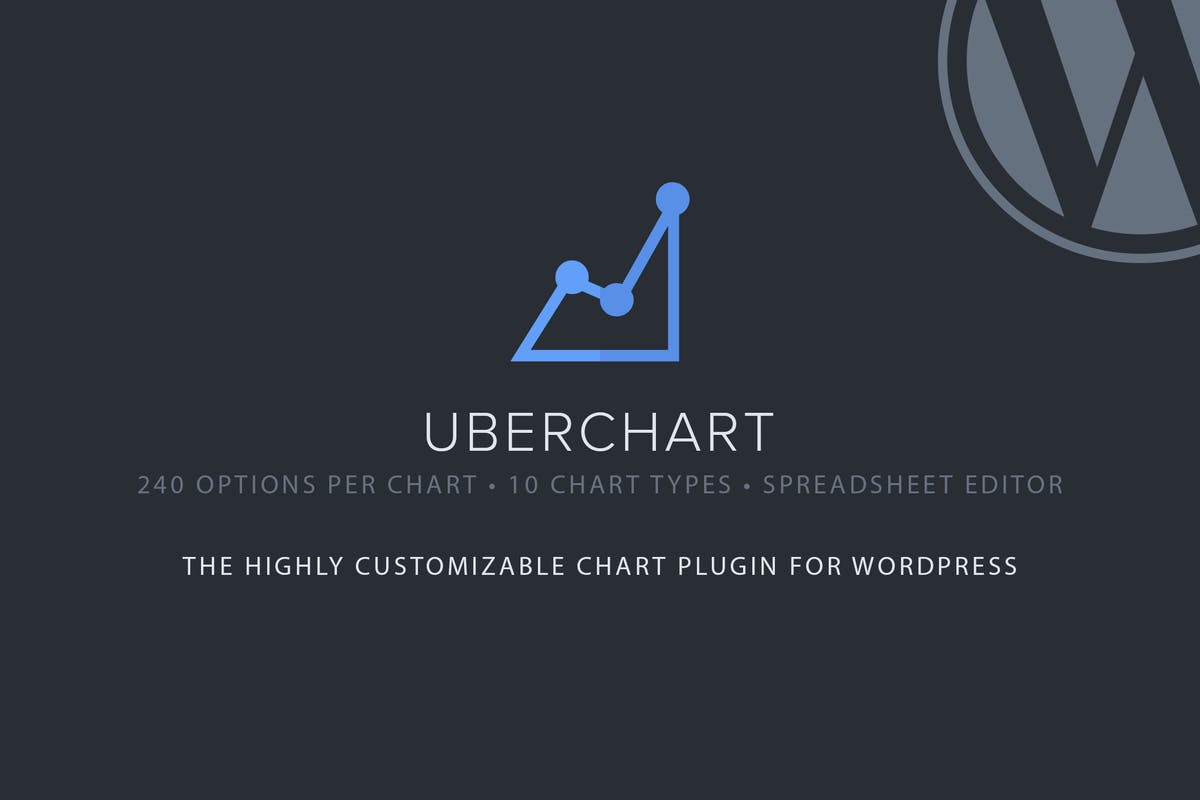
Premium Fast-Speed Links - If the link is missing, please contact us below and it will be fixed asap!
trashboxs.com Is a free Graphics or Content Provider Website Which Helps Beginner Graphics Designers like Free - Lancers who need some stuff like Major Categories Motion Graphics Elements, Transitions, After Effects Template, After Effects – Premiere Pro Plugin & Scripts, Premiere Pro Template, Apple Motion Video Templates, Final Cut Pro templates, DaVinci Resolve Templates, WordPress Themes, WordPress Plugins, WordPress Template Kits, etc in.
Introduction
The UberChart WordPress plugin allows you to create highly customizable and responsive charts for your website. The current version includes: Ten Chart Types Easily create Line Charts, Area Charts, Bar Charts, Horizontal Bar Charts, Pie Charts, Doughnut Charts, Radar Charts, Polar Area Charts, Scatter Charts and Bubble Charts. Extremely Customizable With more than 240 customizable options per chart and 30 customizable options per dataset you will always be able to create exactly the chart you need. Spreadsheet Editor Save your time by copying your data directly from your favorite O.S. or online spreadsheet editor (MS Excel, OpenOffice, LibreOffice, Google Sheet, etc.) to the UberChart embedded spreadsheet editor and vice versa. Import and Export The import and export feature available in UberChart allows you to archive you collections of charts as XML files, so you can backup your charts, move your charts between different websites and more. The Models Load a model to instantly create new charts based on existing configurations, so that you have only to add the data points of the new charts to produce highly customized results. Multisite Ready Feel free to install this plugin in a single WordPress installation or in a WordPress multisite environment. Single activations, network activations or activations on single sub-sites of the network are supported. Multilanguage Ready UberChart comes by default in English and Italian, if you want to translate the plugin in another language simply create a translation file or manually translate it with a multilanguage plugin. Additional Information Credits This plugin makes use of the following resources: Links to the resources and related licenses are available in the plugin manual.