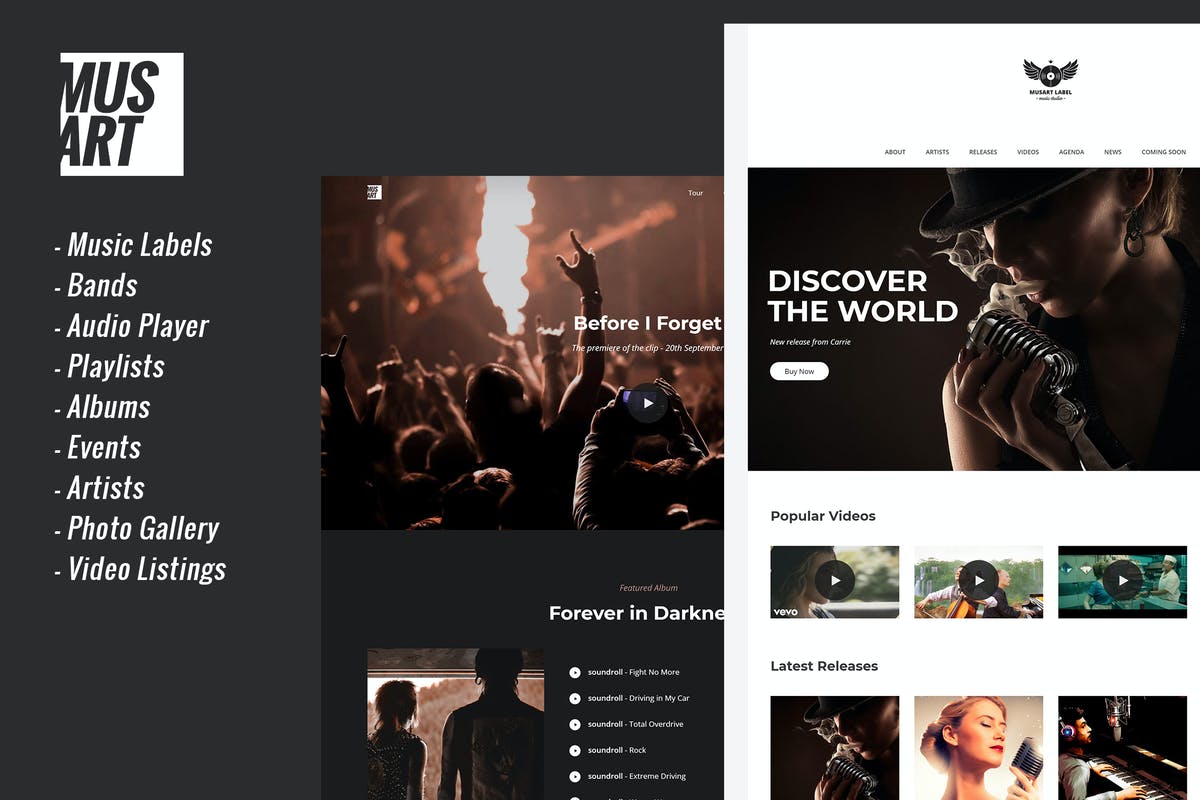Instagram block for WordPress editor

Premium Fast-Speed Links - If the link is missing, please contact us below and it will be fixed asap!
trashboxs.com Is a free Graphics or Content Provider Website Which Helps Beginner Graphics Designers like Free - Lancers who need some stuff like Major Categories Motion Graphics Elements, Transitions, After Effects Template, After Effects – Premiere Pro Plugin & Scripts, Premiere Pro Template, Apple Motion Video Templates, Final Cut Pro templates, DaVinci Resolve Templates, WordPress Themes, WordPress Plugins, WordPress Template Kits, etc in.
Introduction
Instagram Block for default Page Editor in the WordPress 5 ++, also known as Gutenberg Editor. This plugin allows shares photos and videos from Instagram on the website built on WordPress 5 ++. The Block can be used to display a Square Grid of posts from Instagram. Instagram Block allows you to display a feed by Username, Tag( Top Posts/Most Recent ) or a Location ID. A variety of settings allows you to customize the block to the smallest detail. In the settings, you can select initial animation and one of the hover styles and also choose from preset color schemes or choose from 16 million colors independently. There is a mode for displaying enlarged posts in Lightbox, which can be turned off. Key Features of the Instagram WordPress plugin It does not matter which browser users view your site. Instagram Block works great Chrome, Firefox, Opera, Safari, Edge or even the outdated versions of Internet Explorer – in all browsers, visitors will get an incredibly smooth experience when scrolling through the site. And this is especially if your site has many long pages, such as a Blog, Portfolio, Corporate Website, eCommerce Project, Creative Agency, Real Estate Listing, Personal CV, a Restaurant or Retail Company, etc. Changelog 1.1.2 – 10 January 2020 1.1.1 – 18 November 2019 1.1.0 – 18 Nov 2019 1.1.0 – 15 Nov 2019 1.0.2 – 25 Jan 2019 1.0.1 – 21 Jan 2019 1.0.0 – 17 Jan 2019