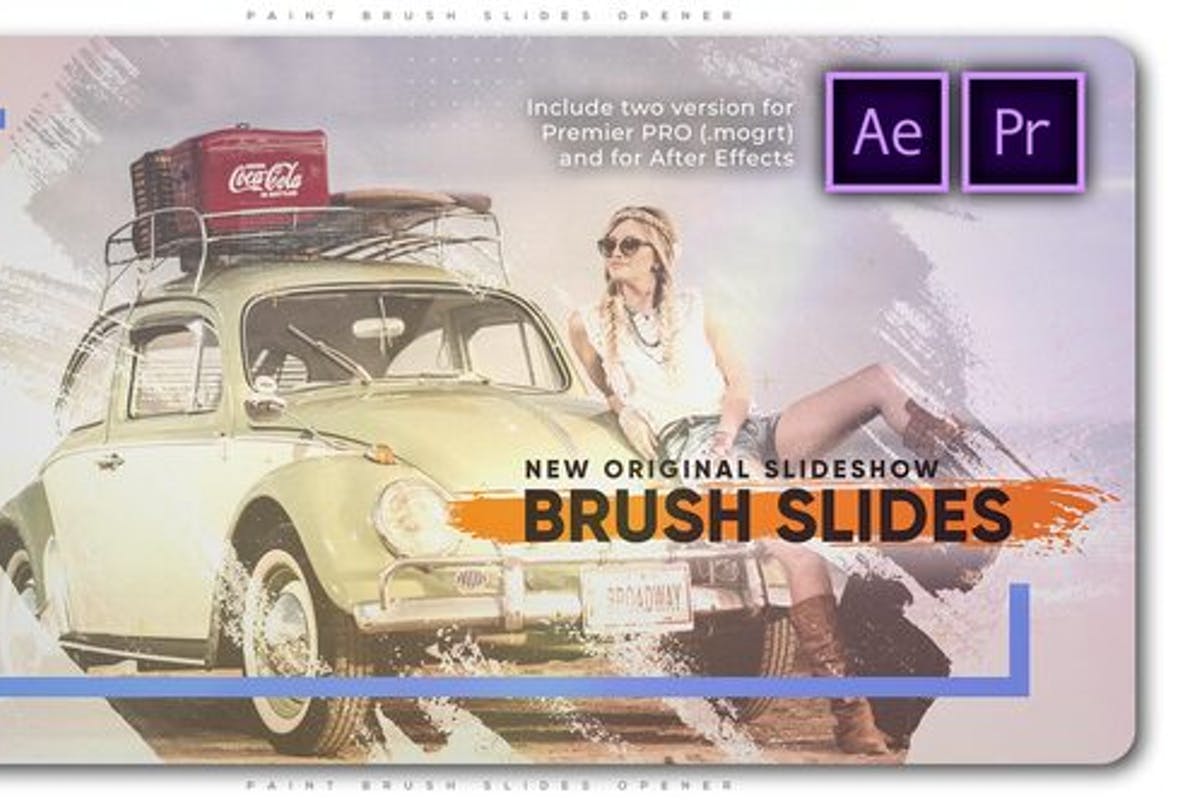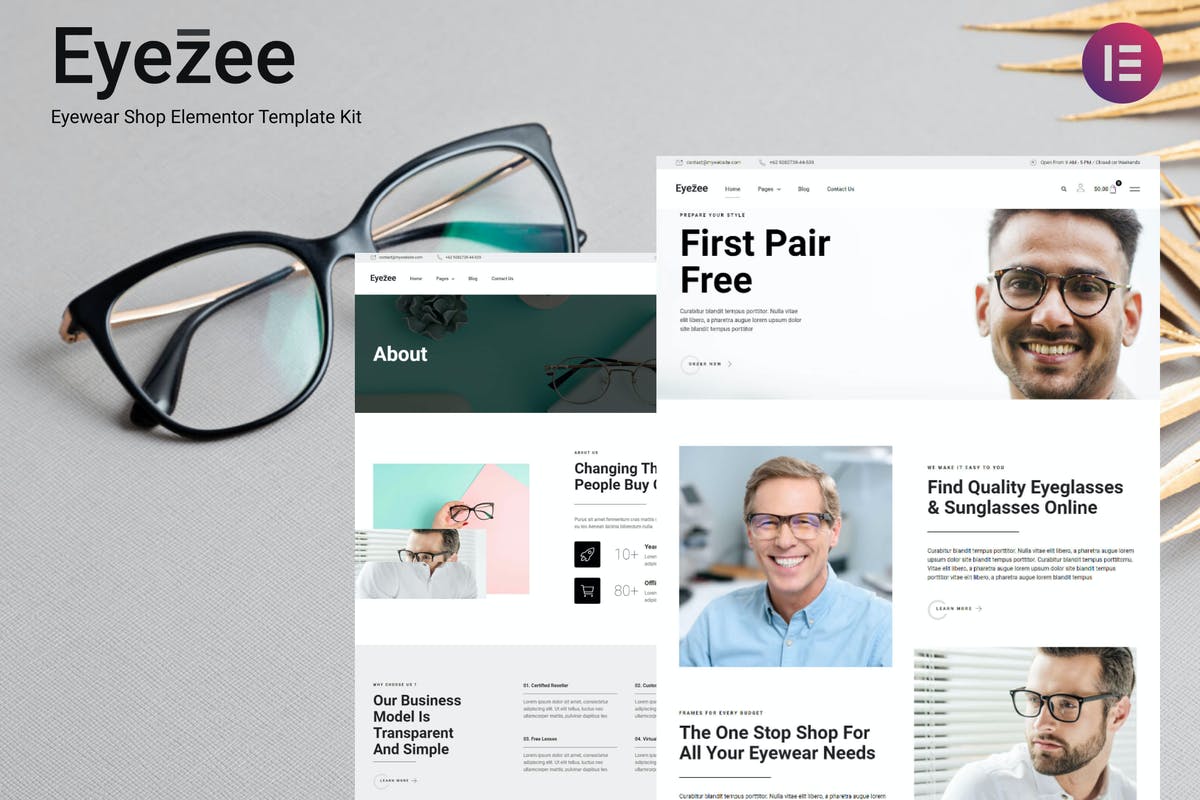GZone - Insert Amazon Products into Posts / Pages

Premium Fast-Speed Links - If the link is missing, please contact us below and it will be fixed asap!
trashboxs.com Is a free Graphics or Content Provider Website Which Helps Beginner Graphics Designers like Free - Lancers who need some stuff like Major Categories Motion Graphics Elements, Transitions, After Effects Template, After Effects – Premiere Pro Plugin & Scripts, Premiere Pro Template, Apple Motion Video Templates, Final Cut Pro templates, DaVinci Resolve Templates, WordPress Themes, WordPress Plugins, WordPress Template Kits, etc in.
Introduction
Insert Amazon Products into Posts / Pages using Gutenberg Blocks! This is a WZone Addon! If you wish to add Amazon products in posts, now it’s possible! Using Gutenberg blocks you can easily display Amazon products into posts/pages/ custom post types! We have a very easy to use interface where you can choose what products to display in the blog posts. Easy to use After you import products from Amazon, go and add any blog post/page, click on Add New Block, and you will find the Insert Amazon Products Block under the Common Section. Simply bulk select the products you wish to display into the blog post, click on insert products, choose the desired design and that’s all! 2 types of templates - List & Grid Fully customizable design - customize fonts, colors, buy button & more! As checkout features, you have Direct Checkout or Add to cart! The Add to cart comes with the 90 days cookie of course! The BUY Now / Add to cart Button is Customizable as well. Layout Setup – setup how many products to display per column / per page Pagination on Products Insert not only Amazon products but simple products as well! You heard that right!
Search trough products and insert the ones that you wish!
You can also insert simple WooCommerce products into posts!