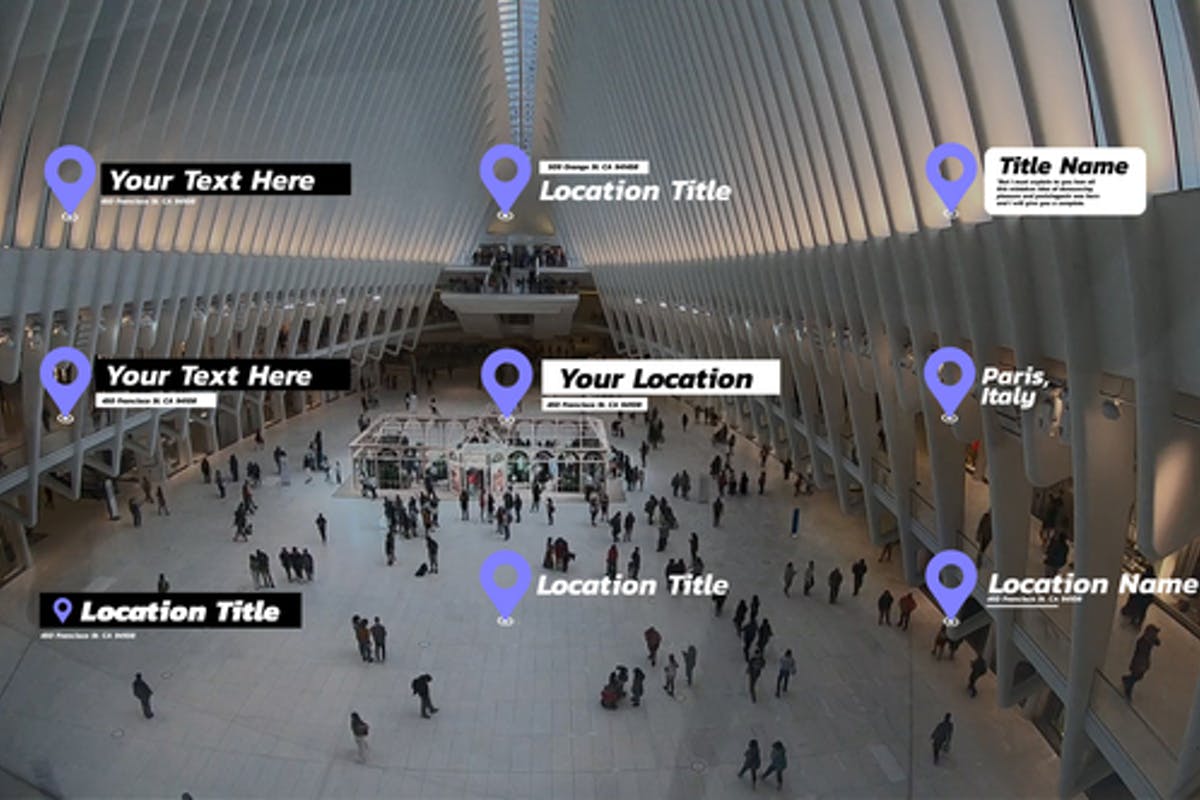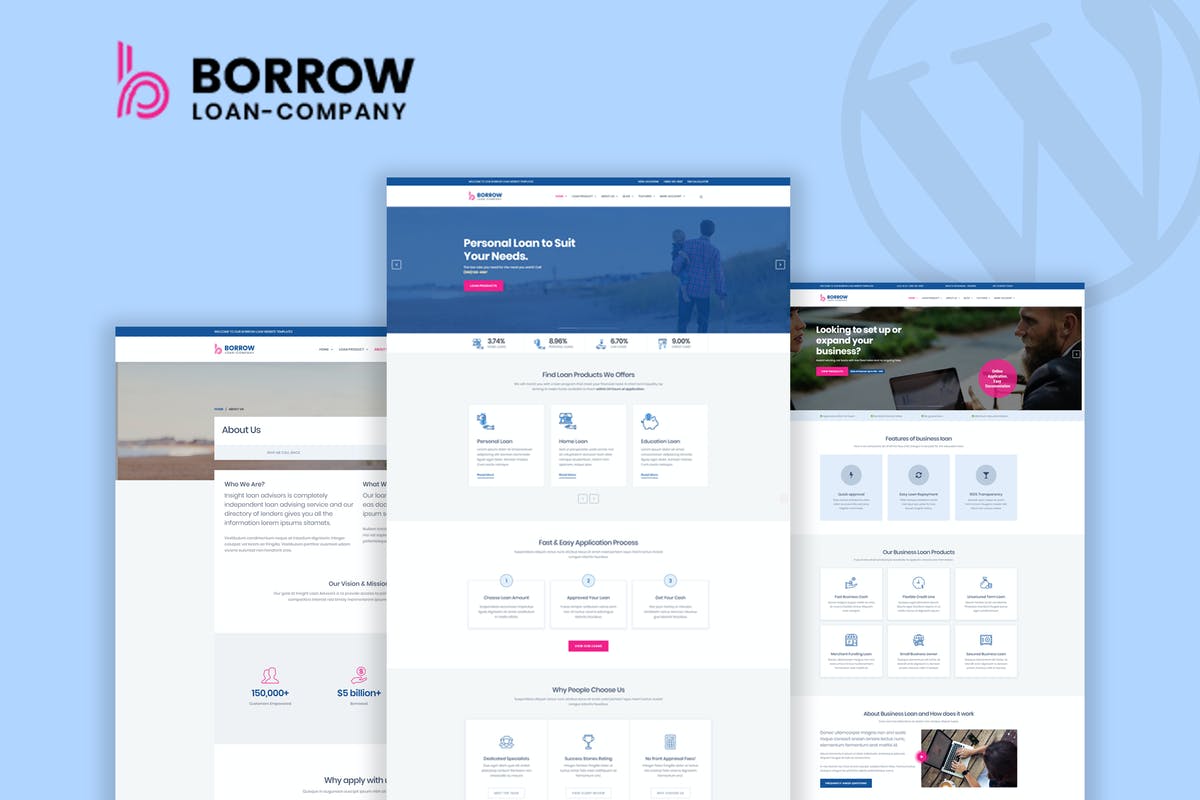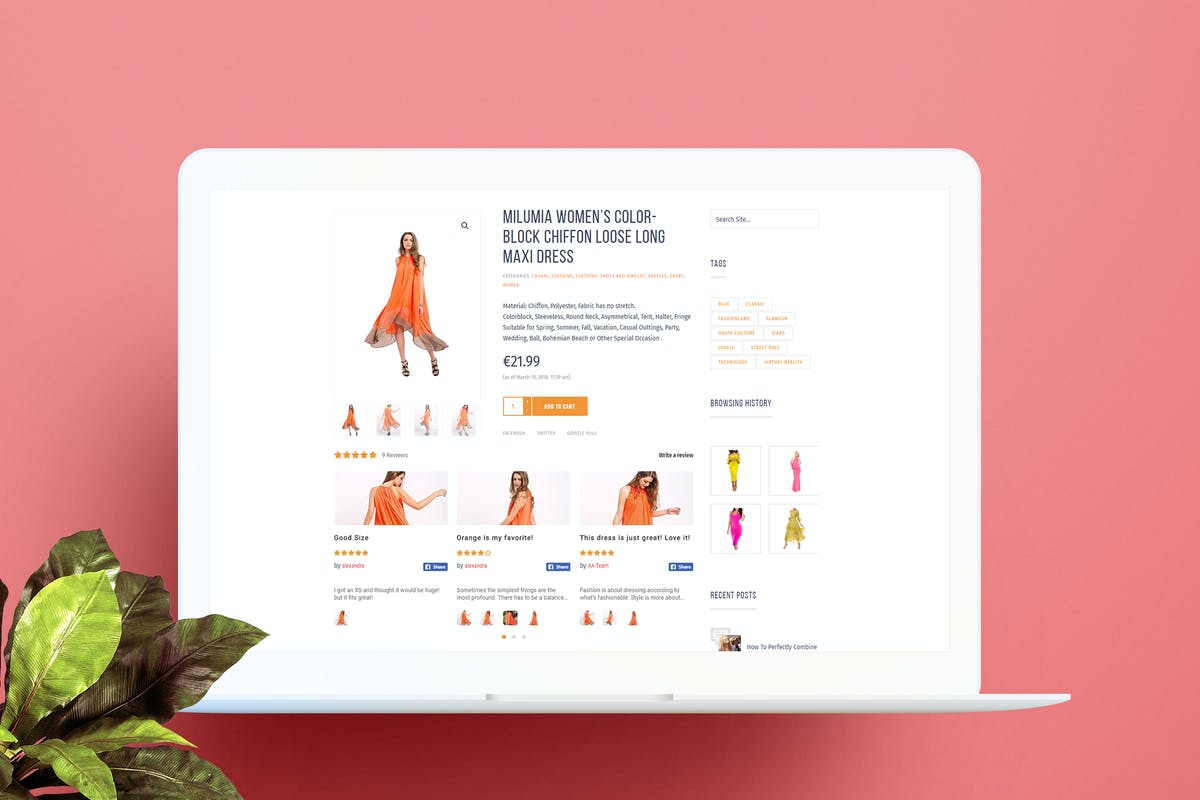Reels Creator Premiere Pro
Premium Fast-Speed Links - If the link is missing, please contact us below and it will be fixed asap!
trashboxs.com Is a free Graphics or Content Provider Website Which Helps Beginner Graphics Designers like Free - Lancers who need some stuff like Major Categories Motion Graphics Elements, Transitions, After Effects Template, After Effects – Premiere Pro Plugin & Scripts, Premiere Pro Template, Apple Motion Video Templates, Final Cut Pro templates, DaVinci Resolve Templates, WordPress Themes, WordPress Plugins, WordPress Template Kits, etc in.
Introduction
Reels Creator | Premiere Pro With Reels Creator for Premiere Pro, you can create Instagram reels in a couple of clicks! Just choose between two styles and ten unique categories, and adjust the duration with one click. You can also change the colors to match your brand or style. It's easy to use for beginners and perfect for creating engaging content on social media. You'll have 100 MOGRT scenes at your disposal for a variety of purposes like providing information about the product and even going beyond just video to display data in creative ways. Just use your imagination, we'll provide everything else! What is included Special Features SUPER EASY TO USE - Our product is designed to be as simple as possible. Just drag and drop your video into the timeline, choose a scene, and you're done! CHANGEABLE COLORS - Change the colors to match your brand or style in a couple of clicks. ONE-CLICK DURATION ADJUSTMENTS - Change the duration of any scene in just one click! You'll never have to worry about making sure that each scene is exactly 15 seconds or 2 minutes, long again.